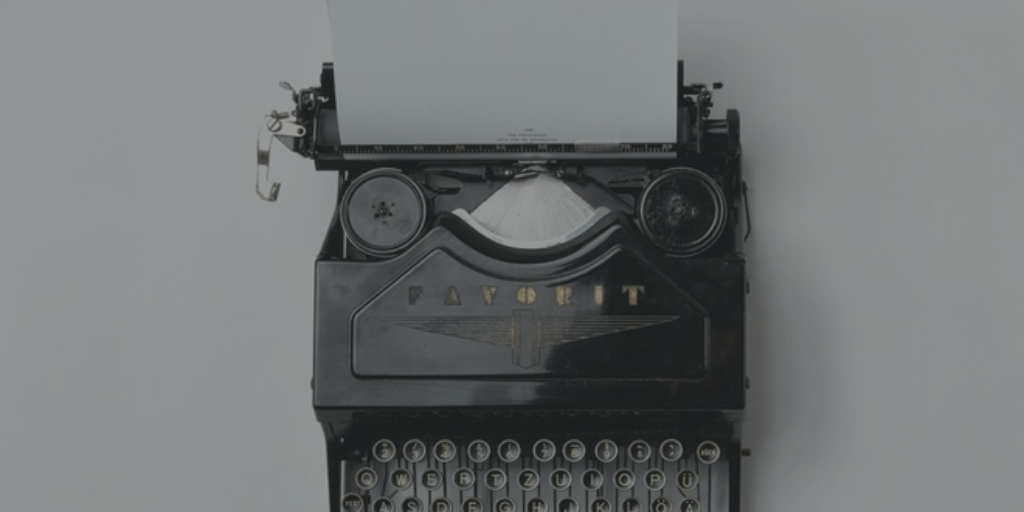 If you are like most businesses, you are using your website for "Marketing". I use "Air Quotes" to highlight that SO MANY companies have a website that is just an online brochure. It does not say anything more than the materials that they hand out at trade shows or the chamber of commerce luncheons.
If you are like most businesses, you are using your website for "Marketing". I use "Air Quotes" to highlight that SO MANY companies have a website that is just an online brochure. It does not say anything more than the materials that they hand out at trade shows or the chamber of commerce luncheons.
While this is better than not having a website (usually) it does not help grow the business as well as it could. I'm not going to beat a dead horse about that right now, though. I'm going to talk about a few tools that you should be using if you have already adopted this practice.
One of the biggest tools for online marketing these days is Content. Content can come in many varieties. It can be a blog post, a social media post, a video, a Powerpoint presentation, a podcast, and there are a lot more. One of my FAVORITE tools for all of this is Grammarly.
According to their website, www.grammarly.com it is "The World's Most Accurate Online Grammar Checker". Grammar is incredibly important if you are doing any writing at all. It will make you clearer, and it will eliminate the Freshman English Teacher in all of us from judging you. Have you ever gone to a website, or read an email, or a flier and seen a typo? What did you think at the time? You most likely discounted their opinion in your mind.
Grammarly has a free version that works great. It has a plugin that allows it to work in Chrome or Windows. The premium version has a few more features that are cool if you are planning on doing a lot of writing. Things like plagiarism checker and vocabulary enhancement. For example, in this post, it told me not to use the word "Business" in back-to-back sentences. It also told me to correct my split infinitive. One of the things I love about the plagiarism checker is that it shows you sentences that are unoriginal. While I did not plagiarize the first six words of this post intentionally, they are unoriginal. So it alerts me to trite phrases that I may want to re-write.
One of my other favorite writing apps is Hemingway Editor. I am a huge Ernest Hemingway fan, so they had me when they named it. But it "helps you write with power and clarity by highlighting adverbs, passive voice, and dull, complicated words." according to their website www.hemingwayapp.com . It's $9.99 one time to purchase, so it's very affordable.
I don't often write in it directly. I've tried, and there are a few bugs in it that keep the text as a ghost image sometimes. I usually write in Grammarly, then copy and paste into Hemingway to help me simplify my language. It also will tell you the grade level you are writing at.
Those two tools will help you write well, but what are you going to write about? I like to use Google Adwords Keyword Planner (Free!) to do some keyword research to see what people are searching for. Naturally, you want to make sure it's something you know well enough. (I'm not going to get into anything on Dark Matter Research anytime soon.) This way when you write something, you know that there are people out there searching for it.
Last but not least is Feedly. I use this news aggregator to watch all the news feeds, blogs, youtube channels, etc. that I find informative and helpful. I like the simplicity of it, and how clean it is visually. You could use many other similar tools, but this is the one I prefer. www.feedly.com They have a free and a premium product. The free one is fine for most people.
Now, go out and make something with these tools!

Follow